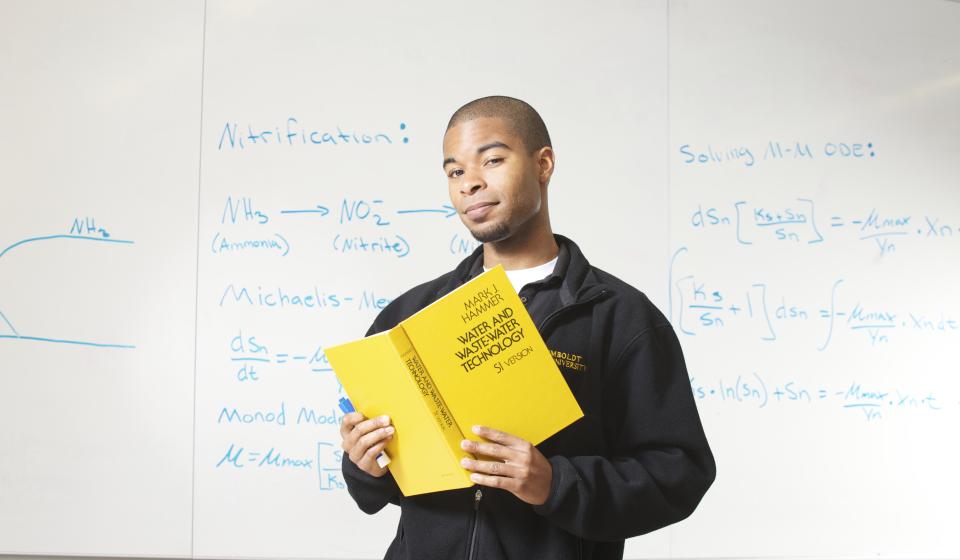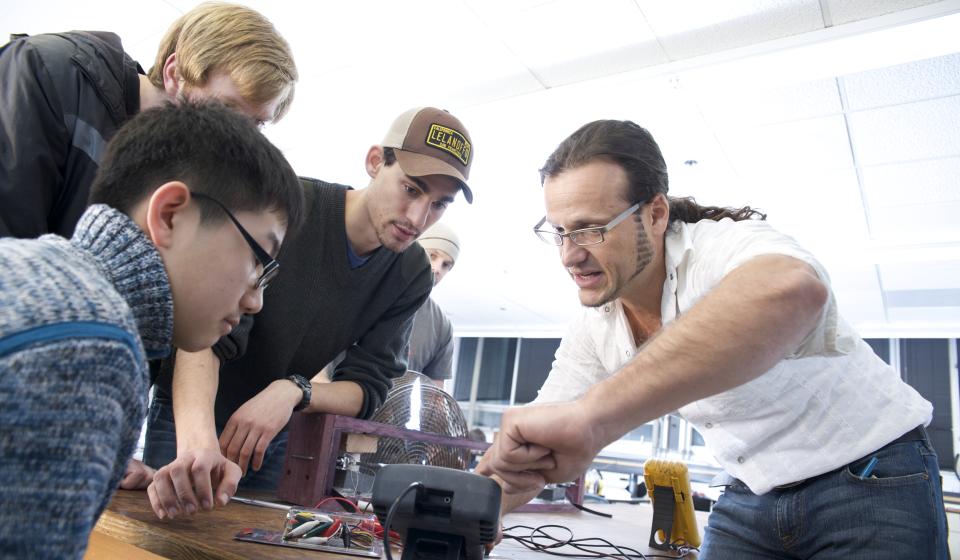Digital Power Meter
General Information
The Digital Power Meter (model #4-1850) is described on this web page, and is manufactured and distributed by Brand Electronics. The Power Meter is simply a watt meter with a few added features that a typical watt meter does not have. The Power Meter is relatively small and light weight, but it has 5 separate settings to display different information to it's user. The Digital Power Meter's maximum allowable input is 2,200 Watts. The meter is accurate to within +/- 2% of the reading and +/- 2 in the least significant digit. The Power Meter is simple to use and is self-calibrating. Below is a picture of the Power Meter that you will be using in class.

Picture of Digital Power Meter (model #4-1850)
Specifications
The five different display settings of the Power Meter each show different information about the reading that is being taking during a given experiment. The first display setting reads "0000W 0.000kWhr". This displays the amount of power (in Watts) being used as you run the machine, and the total amount of power that has been used (in kilo-Watt hours). Power companies charge electricity users by the kilo-Watt hour, so it is useful to see how much energy costs and how much work you are getting "for your money", so to speak. The second display, which can be brought up by pressing the ">" button, is the "0000.0 hrs" display . This setting displays the amount of time that has passed since the Power Meter was last reset (Read the "Operating Instructions" section below to learn more about resetting the Digital Power Meter). The third display reads "$000.00@10c/kWhr". This displays the cost of running the Power Meter, per kilowatt hour. The fourth display setting reads "$000.00 av/month". This displays the estimated cost of running the appliance or other device for one month. The final display reads "10.0 cents/kWhr". This display setting shows you the cost of electricity per kilo-Watt hour (default setting is 10cents) to run your particular electrical device. You can arrive at any of these settings by first plugging in the Power Meter to a power source, plugging the desired device into the power meter and pressing the ">" or "<" buttons on the front panel of the Power Meter. If any of the settings read numbers other than zero (or 10.0cents/kWhr), the Power Meter has already been used for a previous experiment and needs to be reset if you hope to obtain accurate results.
Operating Instructions
The Power Meter is relatively simple to use and has only a few buttons that control all of its features. In order to operate the Power Meter, you will need a readily available source of electricity (you may need to make special arrangements in order to perform your experiment where you will have both a source of electricity and easy access to the electrical device you are testing). The diagram below illustrates the simplicity of setting up the Power Meter. Plug the Power meter into a power source, such as an electrical outlet. You can plug your electrical device (appliance) into the Power Meter while the meter is on or off, whichever is more convenient for you. Once the Power Meter is turned on and the appliance is plugged into the appropriate outlet in the back of the Power Meter, you can begin taking readings. The diagram below illustrates proper setup of the Power Meter and appliance.

How to set up the Power Meter
If you are using the Power Meter at any time and wish to begin a new experiment, or to simply take new readings that will be unaffected by previous data, the Power Meter is very simple to reset. Since the Power Meter saves information automatically every 8 minutes, it is sometimes necessary to clear the memory when working with a new electrical device. To do so, press the RESET button on the front panel of the meter. If pressing the RESET button does not automatically set all of the readings back to zero, press and hold the ENTER button while simultaneously pressing the RESET button. One of these two methods should enable you to reset the Power Meter's memory and start fresh on a new set of readings.
Special Precautions
Although there is not a button on the Power Meter to allow you to save your readings, the meter will automatically save the readings for kilo-Watt hours, cost per kilo-Watt hour, total cost and total time. It will do this approximately every 8 minutes. When doing so, the Power Meter's screen will read "DATA SAVE". If for some reason you lose power to the meter during an experiment, the meter will still have stored on it's memory whatever readings were taken before the last save. Be sure to copy down all necessary data in a timely manner. Power surges and rolling blackouts can cost you a lot of extra time in the lab if the meter was unable to save your data. Also, because every new experiment requires you to clear the Power meter's memory, you should always copy down all information necessary for your experiment BEFORE the next person or group uses it. Otherwise, your data will be lost and you will be forced to repeat your experiment after everyone else has finished.
Maintenance
The Power Meter, like all other scientific equipment, is not a toy and should be treated as such. If, for any reason, the Power Meter breaks down, won't take readings or is improperly used which results in a malfunction, it will cost the engineering department $40.00 to send the meter back to the company for repairs. At very least, you should make every effort to minimize your wear and tear on the Power Meter by being conscientious about how you use it. After use, the screen of the Power Meter should be cleaned using a soft cloth or towel. Do not use paper towels or scrub sponges that might scratch the meter's screen. In most cases (unless otherwise instructed by your professor) the Power Meter should not leave the lab where it is originally intended to be located. Moving the Power Meter could result in damages to the meter and/or injuries to its user. Turn the meter off after use and be sure to leave the meter where it will not be damaged by others who are using the lab.*
Check-Out Quiz
What is the maximum allowable input for this Digital Power Meter?
What is the Power Meter's accuracy?
How do you change the display settings on the Power Meter?
T or F- It is recommended that you drop and throw the Power Meter before and after each use, because the engineering department will simply receive new meters if anything happens to the ones they have now.
When cleaning the Power Meter, what material should NOT be used to clean the meter's screen?
How often does the Power Meter save your data to it's memory?
How do you reset the Power Meter after you have finished taking your readings?
What is another name for the Digital Power Meter? (Hint: What does it measure?)
Why does the Power Meter measure kilo-Watt hours?
Where can I go to practice using the Digital Power Meter without actually having one physically available to me?
How to Apply
So environmental resources engineering sounds interesting, but you are still not sure if Humboldt is right for you? Explore what Humboldt has to offer to both freshman and transfer students.
Paperwork
For paperwork and forms such as major and minor contracts, course planning guides, semester schedules, course rotations, office hours and more, visit our forms page!